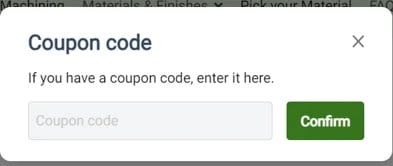You will always find active discounts and/or promotions in Weerg!
- DISCOUNTS
1) Welcome Discount: Weerg offers you €15 discount if you register to the newsletter.
Fill in the form to register and immediately receive your discount code by email.
2) Welcome discount: click on the chat icon ![]() and answer a few questions: you will immediately receive a Welcome discount code!
and answer a few questions: you will immediately receive a Welcome discount code!
The welcome discount is only valid on the first order placed from your account:
1. for a 3D Printing order the code to enter is WELCOME3D (€15)
2. for a CNC Machining order the code to enter is CNCWELCOME (€50)
3) Discount Quantity/ Run/ Production Mode: Our quotes are designed to always offer you the best offer, whether you are buying prototypes or large runs.
After uploading your files on the Quotation Tool page, you can enter the desired quantity in the configuration box. In the price table, which can be checked for each item by clicking on "See prices", a progressive discount is always applied for each print run (the greater the quantity, the greater the discount applied to each copy).
As you can see below, the minimum price of one item is €13,96 and the minimum price of 1000 copies is €6,37 per single copy. In addition to this, as you can see from the table, you can save considerably by choosing a processing mode with a later shipping date (Economy production mode).
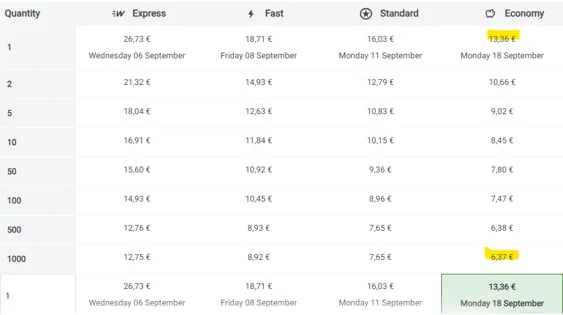
- PROMOTIONS
1) Newsletter Promotions: we periodically publish a newsletter containing periodic discounts on materials, finishes, tolerances and more. So do not forget to register for the newsletter or create a new user account here. You will be able to check the promotions applied to your parts as soon as you have uploaded your 3D files to the quotation page.,
👍Keep an eye on current promotions by visiting the Offers and Promotions page on our website.
How do I use a discount code?
To use a discount code, simply enter the code in the appropriate field before completing your order and then click on the "Confirm" button.
You can easily find the discount field at the checkout, below the order summary table. Once you have successfully entered your coupon, the discount will be directly applied to your total.